Zsh themes for prompts screenshots
I've decided to give Zsh a try, and needed to configure the prompt. For the good of the world, I'm posting a few screenshots of themes packaged with Zsh on, just to be complete, a white and a black background.
You can get a list of available prompts by using prompt -l. To enable a prompt, for example adam1, simply type prompt adam1. The list I've got in version 5.0.0 of zsh is: adam1 adam2 bart bigfade clint elite2 elite fade fire off oliver pws redhat suse walters zefram. You can also get a preview of the prompts using the command prompt -p. However, because this does not show the bavior in a git repo, I decided to make screenshots for the default prompts that show of that behavior.
adam1 prompt
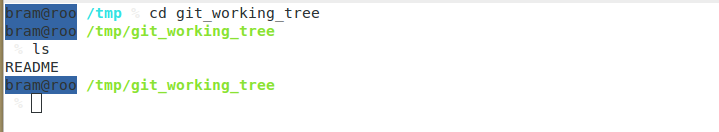
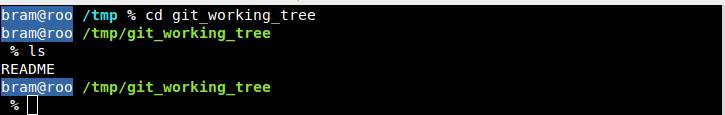
adam2 prompt
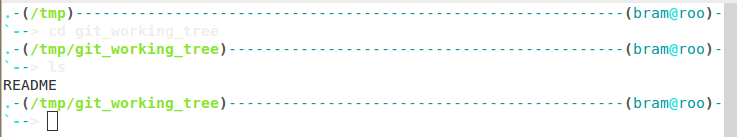
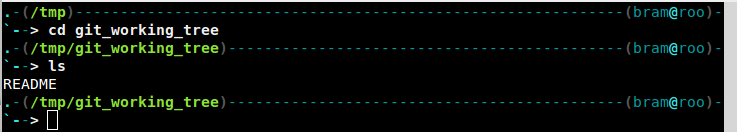
bart prompt
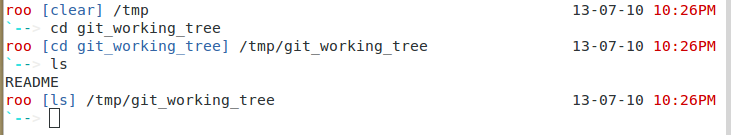
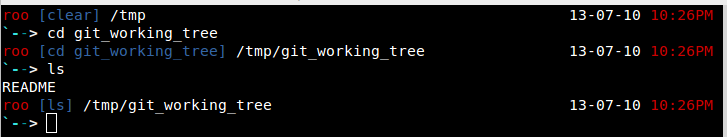
bigfade prompt
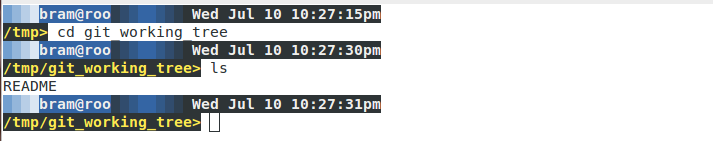
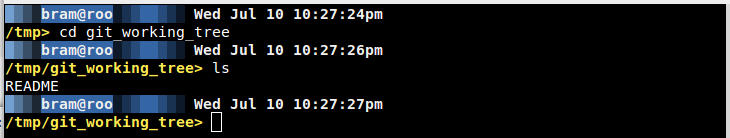
clint prompt
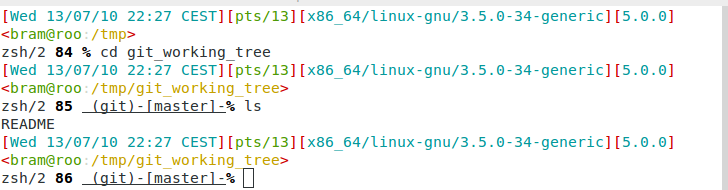
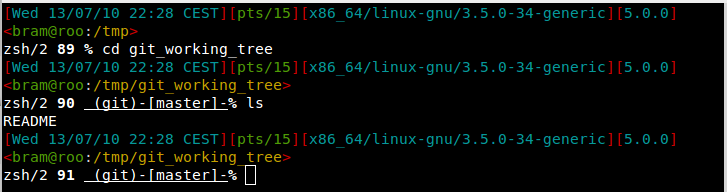
elite2 prompt
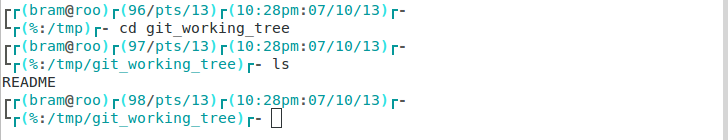
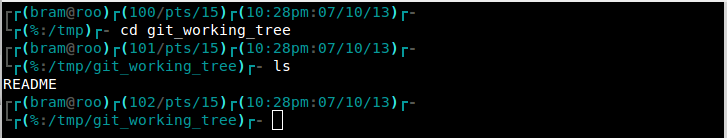
elite prompt
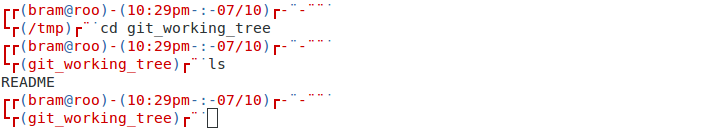
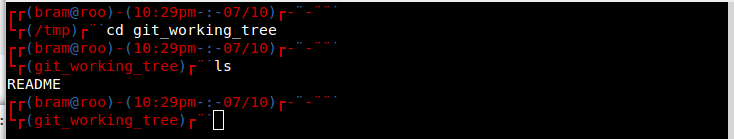
fade prompt
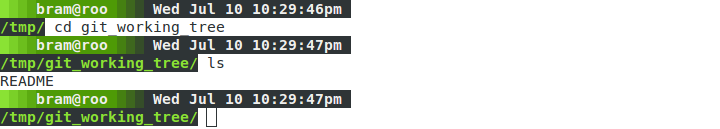
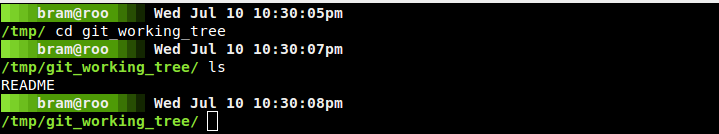
fire prompt
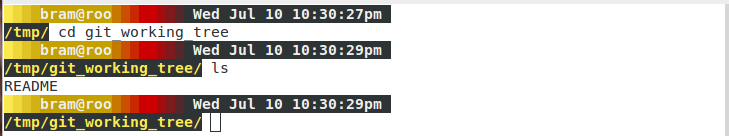
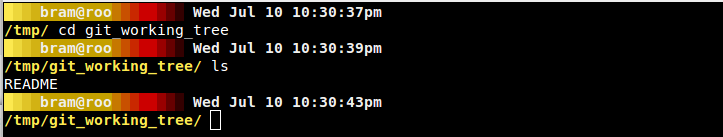
off prompt
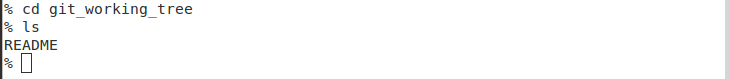
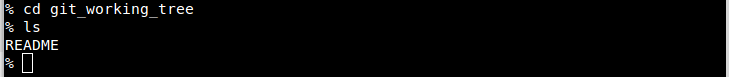
oliver prompt
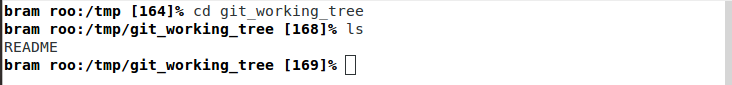
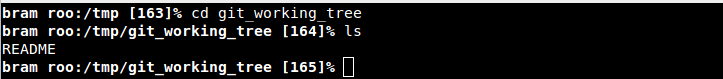
pws prompt

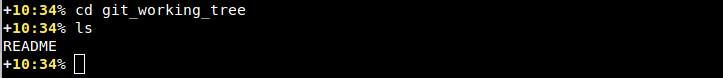
redhat prompt

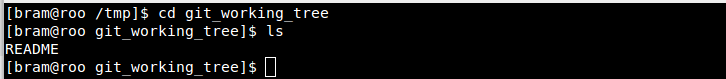
suse prompt
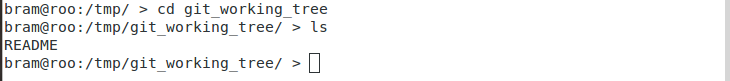
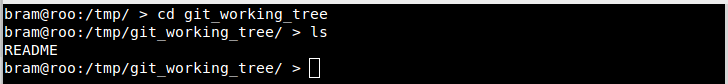
walters prompt


zefram prompt
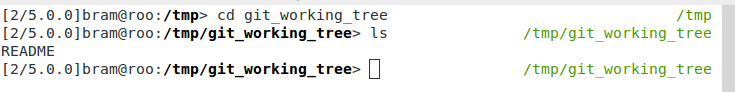
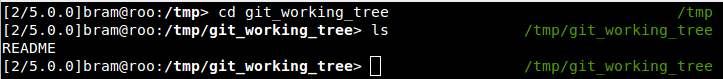
Hope this helps you in choosing a prompt. If not, you can always just dive into the syntax and edit your own prompt.